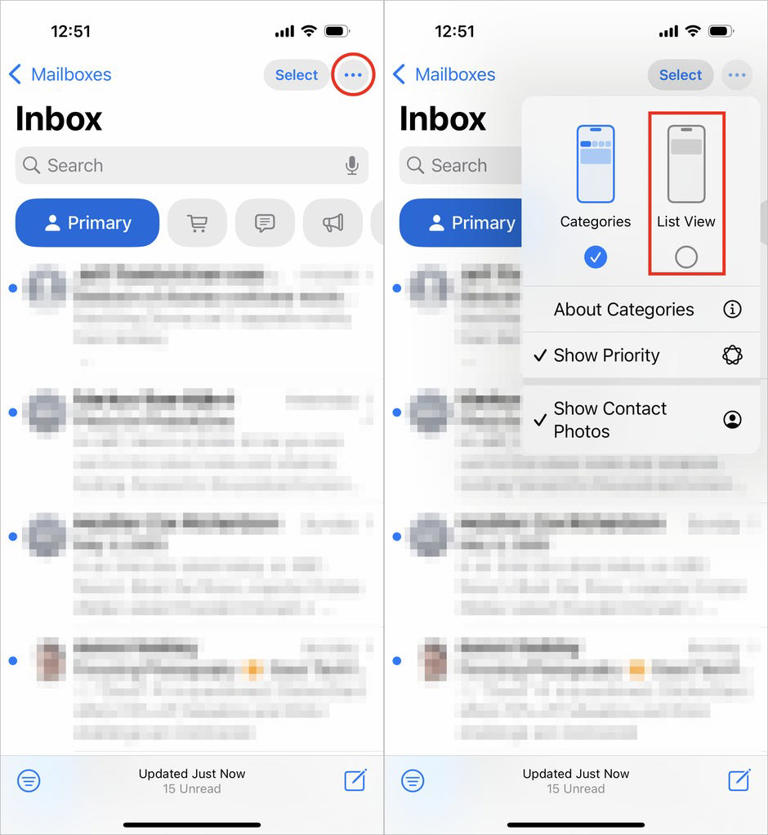iOS 18.5 Is Here — Update These Settings to Maximize Your iPhone Experience
Apple has officially rolled out iOS 18.5, likely the final update before the anticipated announcement of iOS 19 (or possibly iOS 26) at WWDC. Now that the update is available, it’s the perfect time to fine-tune your settings and take advantage of features that might otherwise fly under the radar.
Wondering what’s new? Here are 10 standout settings you can tweak to customize your iPhone and enhance everyday use.
Keep in mind that iOS 18 also marks the debut of Apple Intelligence, Apple’s first suite of AI-powered features. Make sure to explore the tools that best fit your needs—or, if you’re not ready to dive into AI, here’s how to disable Apple Intelligence for now.
Looking for more? Check out the revamped Calculator and Mail apps, which both received thoughtful updates in this release. And before updating, don’t forget to review our iOS 18 upgrade checklist to ensure your device is backed up and ready to go.
Managing Your Inbox: How to Use or Disable the New Mail Categories
Email habits vary from person to person. Traditionally, Apple’s Mail app listed messages in simple chronological order. With iOS 18, however, Apple has introduced a Categories feature that automatically sorts your messages into virtual folders: Primary, Transactions, Updates, and Promotions.
If you’re open to using categories but still want the option to see all your emails in one continuous feed:
- To view your inbox in chronological order, swipe all the way to the right through the category tabs and tap All Mail.
Prefer the classic layout?
- To turn categories off completely, tap the three-dot menu (…) in the top-right corner and select List View.